PAYSTUBS AND W2s
One of PowerTime’s many advantages is that it has the ability to work in tandem with your existing Payroll system.
Importing and Exporting between your Payroll System and PowerTime offers benefits like the quick processing of timesheets, and the ability for employees to access their own documents, such as Paystubs and W2s, from PowerTime’s 24/7 Information Portal.
Importing and Exporting between your Payroll System and PowerTime offers benefits like the quick processing of timesheets, and the ability for employees to access their own documents, such as Paystubs and W2s, from PowerTime’s 24/7 Information Portal.
Import Your Employee Data
PowerTime can read the exported files from many types of Payroll systems, such as excel files, or text files with comma- or semicolon-separated values. Admins just need to use the Import Tool, with the Paystubs or W2s options selected. Then just map the input to the correct data fields, and PowerTime will process the data for display to the user.
View Essential Documents
Once the Paystub or W2 data is uploaded into PowerTime, users can head over to the Paystubs Tab to begin viewing their documents. It’s really as simple as selecting the desired document date from the list!
24/7 Access
PowerTime gives its users the benefit of anytime-access to documents. Admins can enjoy never having to print and mail a paper paystub again, and employees can appreciate never having to send e-mails, make phone calls, or dig through filing cabinets to access their Paystubs or W2s.
In addition to quick access to their tax documents and pay records, Employees also have their own Personal section in PowerTime. Here, they can manage their own settings and personal information. Whether it’s to view or edit their personal information, manage their time off requests, or set convenient shortcuts for features such as Favorite Charges, the personal section is here to enhance the employee’s experience with PowerTime.

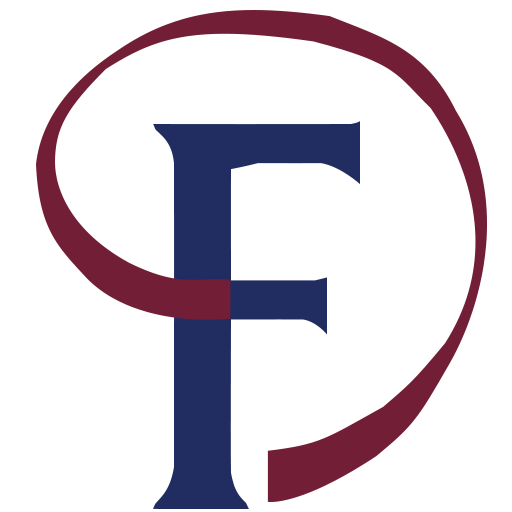

 MESSAGE US
MESSAGE US
 CALL US
CALL US
 GET SUPPORT
GET SUPPORT